
Payment Instructions
Please make a Bills Payment using your GCash mobile app.
Total Due
PHP 18,299.50
Status: PENDING
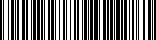
PHP 18,299.50
Status: PENDING
| Biller Name: | DRAGONPAY |
| Ref No: | VZPLCCR475 |
| Amount: | PHP 18,299.50 |
| Description: | Paynamics Data |
| Deadline: | Tuesday, Feb 4, 2025 - 11:55 AM |
Step 1: Pay
- Open your GCash mobile app and go to 'Pay Bills'.
- Search for the biller DRAGONPAY.
- Indicate your reference no VZPLCCR475 and pay.
- Note: a Php10 surcharge may be applied by GCash.
Step 2: Confirmation
- Payments are processed in real-time.
- We will send a confirmation email to you once processed. If you do not receive one by noon time of the next day, you may call, email, open a support ticket or chat with our Customer Support.
General Rules
- Pay the exact amount indicated above. Excess portion of your payment is forfeited. Payments less than the amount due will not be processed.
- If you are paying for multiple Dragonpay reference numbers, pay separately for each reference number. Do not lump them into a single transaction.
- Make sure to get a reference number first before paying. A Dragonpay reference number can only be used once.
- If you made a short payment by mistake, do not try to correct it by making another bills payment with the same reference no.
- Contact us immediately if you made a mistake in your payment.
- For product-specific inquiries or questions regarding the status of your order, please contact the merchant directly.
|
DISCLAIMER: This payment will be processed by Dragonpay, an independent third party payment processor. By using Dragonpay, you agree to its Terms and Conditions. This payment page is intended for instructional purpose and should not be treated as a receipt of a completed payment. |
|



